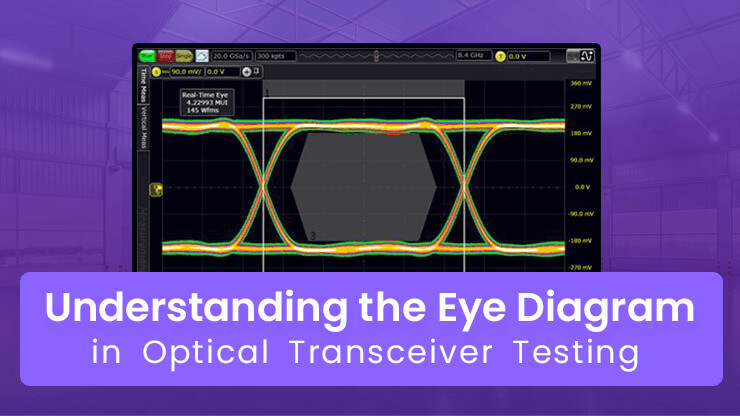Classification of Ethernet Cables
In Ethernet cables, we often hear terms like Cat5, Cat5e, Cat6, including the current Cat7 and Cat8. So, what exactly do these mean? What is Cat? The English word for “Cat” is “Category”, which means category. This article will provide a detailed explanation of the differences among these cables and how to choose the Ethernet cable that suits you.
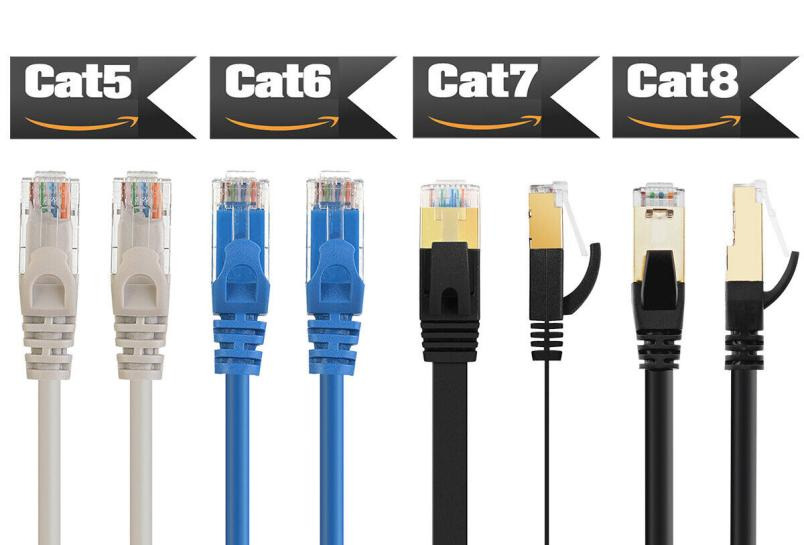
Cat5 to Cat5e: An Entry-Level Choice for Gigabit Networks
Cat5 cables have been the preferred choice for home and Internet connections, supporting a maximum bandwidth of 100MHz and a maximum rate of 100Mbps. With the popularization of gigabit networks in homes and the high demand for network quality, Cat5 cables have been completely replaced by Cat5e.
Cat5e cable is also known as Super Category 5 cable. The “e” stands for Enhanced, which means extended or enhanced version. Based on Cat5, Cat5e has improved some performance parameters, such as near-end crosstalk, attenuation-to-crosstalk ratio, and return loss. Cat5e can provide a bandwidth of 100 MHZ over a distance of 100 meters and transmit data at a rate of 1Gbps, making it a cost-effective choice for home deployment of gigabit networks.
Cat6/6a: The Cost-Effective Choice for Enterprise-Level Networks
Cat6 and Cat6a cables are the core choices for small and medium-sized enterprises to set up networks and are also the top choice for most home network deployments at present. Under the Cat6 standard, it supports a maximum transmission rate of 10Gbps, but the effective distance is only 55m. The more common application scenarios are still gigabit networks. By increasing the bandwidth to 500MHz, Cat6a cables can stably transmit at a rate of up to 10Gbps within 100 meters, while reducing signal attenuation. Cat6a adopts an aluminum foil shielding (F/UTP) or (S/FTP) structure. Its anti-electromagnetic interference capability is 40% higher than that of Cat6, making it more suitable for dense cabling environments such as vertical backbone links in office buildings.
Cat7: The Preferred Choice for Industrial Applications
Cat7 is not an IEEE cabling standard, which means it is a manufacturer-exclusive design. Cat7 adopts a double-layer shielding structure, that is, each pair of wires is independently wrapped in aluminum foil and shielded by an overall braided net, supporting a maximum bandwidth of 600MHz and a transmission rate of 10Gbps. This design can reduce external electromagnetic interference to 1/5 of Cat6a and is suitable for high-interference scenarios such as industrial plants and medical equipment rooms. In addition, Cat7 cables can support PoE++ with a maximum power supply of 90W, which can simultaneously power security cameras and wireless aps, reducing the complexity of wiring. Due to its shielding technology, it also has the drawback of an outer diameter of 8.2mm. Moreover, because of the lack of standardization, it is impossible to use the conventional RJ45 connector. A dedicated GG45 connector is required, and the deployment cost is more than three times higher than that of Cat6a. Therefore, it is not suitable for home users and is mainly targeted at the edge nodes of data centers and permanent wiring in high-end manufacturing workshops.
Cat8: The “Ultra-High-Speed Channel” of Future Network Infrastructure
Cat8 is currently the limit for copper cable transmission and is the official successor to Cat6a. It complies with IEEE and EIA standards, supporting a bandwidth of up to 2000MHz and a maximum rate of 40Gbps. (Note: Cat8.1 has a transmission rate of 25Gbps, while Cat8.2 has a transmission rate of 40Gbps. However, its effective distance is only 30 meters. At a regular distance of 30 to 100 meters, Cat8 maintains the same 10Gbps transmission rate as Cat6a. At short distances, Cat8, which has a transmission efficiency four times that of Cat6a, can replace some short-distance optical fiber links, reducing the cost of photoelectric conversion. At the same time, it can be backward compatible with Cat6/6a using RJ45 connectors and be used for smart network cards with TERA or dedicated QSFP+ connectors. Cat8 can be used in data centers and other places that require high bandwidth. Short-distance places.
Cat5/5e, Cat6/6a, Cat7, Cat8 Key Performance Parameters of the Contrast
There are significant differences among different types of Ethernet cables in terms of transmission performance, shielding design and application scenarios. The following will conduct a horizontal comparison of Cat5/5e, Cat6/6a, Cat7 and Cat8 cables from dimensions such as transmission speed, bandwidth, effective distance, shielding technology and connector compatibility.
| Category | Transmission speed (maximum) | Effective transmission distance | Data | Shielding type | Connector type | Typical application scenarios |
| Cat5 | 100 Mbps | 100m | 100 MHz | UTP((Unshielded) | RJ45 | The elimination standard is only applicable to old equipment |
| Cat5e | 1 Gbps | 100m | 100 MHz | UTP | RJ45 | Home network, gigabit access for small offices |
| Cat6 | 10 Gbps(55m) | 100m | 250 MHz | UTP/FTP | RJ45 | Enterprise short-range 10-gigabit and high-density cabling environment |
| Cat6a | 10 Gbps | 100m | 500 MHz | F/UTP S/FTP | RJ45 | Data center backbone, enterprise 10-gigabit deployment |
| Cat7 | 10 Gbps | 100m | 600 MHz | S/FTP(double shielded ) | GG45/TERA | Data center backbone, enterprise 10-gigabit deployment |
| Cat8 | 40 Gbps(30m) | 100m | 2000 MHz | S/FTP(double shielded ) | RJ45/TERA/ QSFP+ | High-speed interconnection within data center racks |
It can be seen from the table that the main differences among different types of cables lie in bandwidth and the maximum rate they can provide. Cat5e achieves gigabit transmission by optimizing the density of twisted-pair cables, but its bandwidth is only 100MHz, making it difficult to support higher-order coding technologies. The 250MHz bandwidth of Cat6 enables it to stably maintain a transmission rate of 1Gbps within 100 meters and even 10Gbps within 55 meters. The bandwidth of Cat8 has been significantly increased to 2000MHz. Coupled with the nitrogen foam insulation layer, it can achieve an ultra-high rate of 40Gbps over short distances, approaching the performance of optical fibers.
Shielding design is also one of the significant differences. Since Cat5 and Cat6 are mostly unshielded UTP designs and rely on the anti-interference ability of twisted-pair cables themselves, they are only suitable for low electromagnetic interference environments, such as home and small business networks. Cat6a and Cat7 adopt aluminum foil total shielding F/UTP or wire pair independent shielding S/FTP, which can greatly reduce crosstalk and are suitable for industrial and other high electromagnetic interference environments. The fully shielded structure of Cat8, with a metal braided layer, is suitable for high-frequency signal environments such as data centers.

How to choose the right Ethernet cable
Home Networking: Cat5e or Cat6?
How to choose an Ethernet cable that suits your own usage scenario? Cat5e cables and Cat6 cables are the mainstream choices for home Networks, and the purchasing guide for Cat5e and Cat6 is detailed in the article “The Truth About Cat5e Ethernet Speeds in 2025 Networks“.
If your budget is relatively sufficient, fully deploying Cat6 cables is undoubtedly the best choice. It supports a transmission rate of 1Gbps, which can meet the needs of most home networks at present. Moreover, it can transmit up to 10Gbps over short distances, providing a guarantee for future upgrades. While Cat5e cables only support a maximum speed of 2.5Gbps for short distances, they are undoubtedly a cost-effective choice for gigabit. If your budget is tight, then Cat5e cables should be given priority. However, it is necessary to note that when laying the cables, the method of bending the sleeves should be adopted to facilitate the later cable removal and upgrade.
Networking for Small and Medium-Sized Enterprises: Deployment Advantages of Cat6a
In the networking of small and medium-sized enterprises, it is necessary to balance performance, cost and scalability. Cat6a is undoubtedly the cost-effective choice for 10-gigabit networks. Its 500MHz bandwidth supports stable 10Gbps transmission within 100 meters. Far exceeding the 55-meter distance limit of Cat6. Cat6a adopts aluminum foil total shielding F/UTP or full shielding S/FTP, and its anti-electromagnetic interference capability is 40% higher than that of Cat6, making it suitable for the dense wiring environment in offices. In addition, Cat6a supports up to 90W PoE++ power supply, which can simultaneously power IP phones, surveillance cameras and wireless aps, reducing the cost of independent power lines. Deploying Cat6a backbone links can meet the expansion needs of enterprise cloud services, video conferencing and Internet of Things devices in the next 5 to 10 years, with a cost of about 50% of Cat7. It is the best solution for small and medium-sized enterprises to balance budget and performance.
Industry and Data Centers: The Irreplaceability of Cat7/Cat8
In industrial and data center scenarios, there are strict requirements for the bandwidth and stability of cables. Cat7 adopts double-layer shielding technology, with an anti-interference capability five times that of Cat6a. It supports a bandwidth of 600MHz and a transmission rate of 10Gbps, and is compatible with PoE++ power supply. It is suitable for factory workshops, medical equipment rooms or substations with high electromagnetic interference. However, it should be noted that there is no unified standard specification for Cat7. Specific technical specifications require the manufacturer to provide a detailed report. As a rising star in the Ethernet cable standard, Cat8 undoubtedly represents the peak of copper cable performance. With a 2000MHz bandwidth, it can achieve a transmission rate of 40Gbps within 30 meters. Specifically designed for high-speed interconnection within data center racks, in practical scenarios, it can replace short-distance optical fiber links, reduce the cost of photoelectric conversion modules, and is more resistant to compression compared to optical fibers. It is not easily affected by the environment in terms of performance. It is suitable for the low latency requirements of AI computing power clusters and supercomputing centers, and is the core infrastructure of future data centers.
Installation and Maintenance of Network Cables
Hidden Risks in Cable Manufacturing Processes
Process defects in the installation of Ethernet cables may lead to a decline in the overall performance of the network or even cause long-term hidden dangers. The following are common problems and their solutions.
Insufficient bending radius: Excessive bending of cables can damage the pitch of twisted-pair cables, leading to signal crosstalk and attenuation. Taking Cat6a as an example, its minimum bending radius needs to reach four times the outer diameter, that is, about 30mm. If the bending radius is insufficient, the attenuation of high-frequency signals may increase significantly.
Excessive installation tensile force: The maximum allowable tensile force for commercial UTP cables is 25 pounds. Overloading pulling can cause the wire pairs to separate or the copper core to break. For industrial-grade Cat7/8, it is recommended to use the adhesive wire pair technology, which can increase the tensile force to over 50 pounds
Damage to the sheath and shielding layer: In outdoor wiring, ultraviolet radiation can cause the PVC sheath to age and crack. It is recommended to use a UV-resistant sheath. Damage to the shielding layer can introduce electromagnetic interference. A metal braided mesh reinforced S/FTP structure can be adopted.
Environmental adaptability: In high-temperature environments, such as above 60℃, the attenuation rate of non-industrial grade cables will increase by 16%. It is recommended to use high-temperature resistant polyethylene insulation materials. In low-temperature environments below -20℃, the bending radius needs to be increased to twice the normal temperature.
Key Details of the Crystal Head and Termination Process

The termination process of the crystal head can also affect the stability of the network. The commonly used line sequence is the 568B standard, which is suitable for 90% of straight-through line scenarios and is compatible with gigabit / 10-gigabit transmission. The cross-wire connection method, that is, 568A at one end and 568B at the other, has been automatically recognized and replaced by equipment. However, when cascading old switches, manual configuration is still required to avoid unstable rates. The shielded wire needs to use a metal casing crystal head. The shielding layer is connected to the equipment cabinet through a grounding clamp. The grounding resistance should be ≤1Ω. An ungrounded shielding layer may form an antenna effect, which may instead intensify electromagnetic interference.
Adaptive Design of Wiring Environment
For different wiring scenarios, customized wiring solutions need to be adopted. In industrial scenarios, Cat7S /FTP cables can be used near motors and frequency converters, while Cat6a F/UTP cables are sufficient for the rest. In high-density cabling scenarios of data centers, patch panels are needed to facilitate later maintenance. Moreover, in PoE cabling, the temperature rise caused by the bundling of multiple wire harnesses should be avoided. Prisons adopt open cable trays for heat dissipation. If the outdoor lighting environment is harsh, it is necessary to consider the cable process that is waterproof, moisture-proof and anti-corrosive. FEP sheathed cables that support IP68 grade should be selected, which can better resist the corrosion of acids, alkalis, oil stains, etc.
Is 5Cat8 Really the End?
Cat8 cables, as the current limit of copper cable transmission, with a rate of 40Gbps and an effective distance of 30 meters, seem to directly compete with optical fibers. However, in essence, it marks a bandwidth breakthrough for copper cables in ultra-short-distance scenarios rather than a technical endpoint. Within data centers, Cat8, with its feature of not requiring optical modules, can reduce the deployment cost of 40Gbps links to one-third of that of optical fibers. This offers significant economic advantages for ultra-short-distance interconnection of high-density server clusters. However, optical fibers still maintain an absolute dominance in long-distance transmission across cabinets and floors, which is far beyond the reach of copper cables. However, the key advantage of copper cables lies in their support for PoE++ power supply, which plays an irreplaceable role in smart factories and medical systems where equipment power supply and data transmission need to be synchronized. We can also see that copper cables and optical fibers have formed a cross-layer competitive situation. That is to say, copper cables are moving towards the fields of short-distance ultra-high-speed and intelligent power supply, while optical fibers are advancing towards ultra-high-speed transmission of 800G/1.6T.

The newly advanced Wi-Fi 7 technology, which seems capable of wirelessly transmitting at a rate of 30Gbps, actually has an end-to-end network latency 200 times that of Cat8 wired networks. This cannot shake the dominant position of Ethernet cables. In the future, Cat8 will continue to evolve and, together with optical fibers and wireless networks, build a hierarchical intelligent network.
FAQ
Q: Is it more reasonable to choose Cat5e or Cat6 for a home network?
A: Cat5e already meets the gigabit network requirements, with a cost of only 60% of Cat6. It is suitable for ordinary Internet access, 4K streaming media and smart home. If you plan to deploy NAS, 8K video or Wi-Fi 7 routers, Cat6 can temporarily support 10Gbps within 30 meters, and reserve upgrade space.
Q: Will optical fibers completely replace copper cables? Do I need to deploy full-house optical fibers in my home?
A Optical fiber is the future trend, but it is not a must. In the short term, it is difficult for optical fiber to completely replace copper cables. In the long run, if the budget is sufficient and ultimate performance is pursued, such as using 8K streaming media, VR multi-device, etc., the FTTR solution can be considered. For ordinary household users who only need to meet daily office and entertainment needs, a gigabit network is sufficient. If there are concerns about subsequent 10-gigabit upgrades, Cat6 or Cat6a cables can be deployed.
Q: Is the use of Cat7 necessary in industrial scenarios? How can one determine if they need it?
A: The shielding design of Cat7 indeed has an extremely high anti-electromagnetic interference capability, making it suitable for high-interference environments such as motors and frequency converters. If the equipment requires 10-gigabit interconnection and is in a strong electromagnetic environment, Cat7 is a necessary choice. If the environmental interference is relatively small, Cat6/6a is sufficient, with a cost of approximately 50% of Cat7 and more convenient construction. It is recommended to prioritize the assessment of the existing equipment’s bandwidth requirements and environmental interference, and consider the upgrade needs in the next 3 to 5 years, making a choice as needed.
Q: Does the Cat8 network cable support the RJ45 port? Can I use it in my home network?
A: Cat8 comes in Cat8.1 and Cat8.2. Cat8.1 supports the RJ45 interface and can be directly connected to routers, switches and other devices. Cat8.2 uses the GG45 interface and is not compatible with RJ45 devices. In a home network, if the ultra-high bandwidth of 40Gbps is not needed, it is not recommended to deploy it, as the cost is nearly 100% higher than that of Cat6a. For ordinary home networks, deploying Cat6a or even optical networks is the best choice.