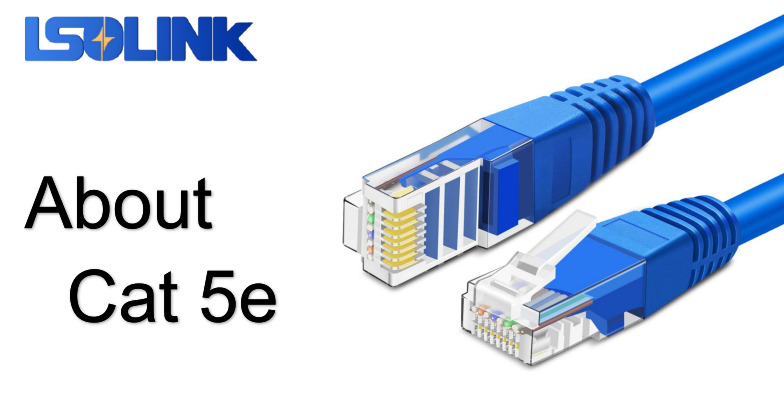How to Choose the Right SFP Module for Your Network
In today’s high-speed network architecture, SFP modules serve as core transmission components, and their performance directly affects the stability and efficiency of the entire network. Due to differences in key parameters such as transmission medium (single-mode/multi-mode), transmission distance, operating wavelength, and interface type, SFP modules have derived dozens of subdivided models. Improper selection may lead to compatibility issues or performance bottlenecks. You can learn everything about SFP modules through this article.
SFP Module Overview and Functionality
What is SFP Module?
SFP small form pluggable, they are compact and hot-pluggable devices that link networking devices, like switches, routers and servers. Because of its smaller size and ability to support high-speed communications in limited networking locations, the transceiver has supplanted the GBIC module in a wide range of applications. Notably, Gigabit SFP modules are hot-swappable, simplifying network adjustments and upgrades without the need for a complete overhaul of the existing cabling system.

Core Components and Technologies
The laser is the core components in the SFP module. At present, multi-mode optical modules generally use VCSEL lasers (850nm), while single-mode optical modules mainly use FP and DFB lasers (1310/1550nm). In order to ensure the stable operation of these precision lasers, modern optical modules are integrated with digital monitoring and diagnosis (DDM) functions. By monitoring the temperature, inert current, output optical power and other parameters of the laser in real time, the display interface transceiver command can be used on the system side (such as a switch) to read data and provide early warning of potential faults (such as laser aging or device bus attenuation).
How to Choose an Ethernet SFP Module?
Speed Matching
There are three common rates for SFP modules, such as 100M, 1G and 10G. Each rate is suitable for different applications. 100M is suitable for scenarios with low bandwidth but high stability requirements such as old industrial equipment networking and traditional security monitoring systems. 1G is the mainstream choice, covering most small and medium-sized network needs such as corporate office networks, campus network interconnection, and video surveillance backhaul. 10G is mainly used for high-bandwidth, low-latency key business scenarios such as data center server connections, cloud computing platforms, and 4K video production.
When selecting a rate, in addition to considering the application itself, you also need to ensure that the transceiver speed matches the maximum speed supported by the device port to avoid performance limitations.
Transmission Medium
The first thing to consider when selecting an SFP module is the fiber type. There are two main types of fiber optic cable: single-mode and multi-mode. Single-mode SFP modules are used for long-distance connections, with data transmission distances up to 10 km or more. Multimode SFP modules are used for short-range connections, typically within or between campus buildings. They can transmit data up to 550 M away. The choice of single-mode or multi-mode SFP modules depends on the space required, network connectivity needs to be covered and the type of fiber optic cable being used.
Transmission Distance
In addition to fiber type, make sure the optical transceiver’s reach (e.g., 2 km, 10 km, 40 km) meets your specific distance requirements. Neglecting this aspect could lead to connectivity issues or signal loss over extended distances.
Compatibility Verification
Compatibility with network equipment is also an important factor to consider. SFP modules are designed for use with a variety of networking products, including switches, routers, and other devices. However, it is important to ensure that the SFP module is compatible with the network product being used. Compatibility issues may prevent SFP modules from working or cause problems with overall network performance.
If you still have questions about product compatibility, please feel free to contact our technical team at any time. Professional engineers will provide you with one-on-one customized selection suggestions and technical support.
Where to Buy SFP Module?
Even if you have clearly defined the key technical parameters such as required speed and transmission distance, facing the uneven SFP module suppliers on the market, choosing a truly reliable partner is still a key decision to ensure long-term stable operation of the network.
At LSOLINK, we deeply understand that high-quality optical modules should not just be hardware that meets parameter specifications, but should be a service commitment throughout the entire product life cycle. Therefore, we not only provide products that meet standards, but also become your trustworthy long-term technical partner through professional technical support, customized solutions and lifelong maintenance services.
SFP Modules Not Working?
Compatibility Issues
Confirm Compatibility of SFP and SFP+ Modules and Ports
Although SFP and SFP+ modules have the same appearance and size and can be plugged into each other’s ports, their performance will actually be limited. If you plug an SFP module into an SFP+ port, the speed will be limited to 1Gbps; plugging an SFP+ module into a port that only supports SFP will not work at all because the 10G module cannot further negotiate to 1G speed. Therefore, make sure the module type (SFP/SFP+) is inserted into the correct port.
Ensure That the Wavelengths of the Optical Modules at Both Ends Are Consistent
Optical module communication requires the sending end and receiving end to use the same wavelength. For example, a 1310nm module must be paired with a 1310nm module on the other end because the transmitting and receiving lasers of the optical signal need to match wavelengths to correctly decode the data. During actual deployment, you need to check the wavelength parameters on the module label (such as 850nm/1310nm/1550nm).
Singlemode or Multimode
Single-mode fiber (SMF) has a core diameter of only 9 microns and is suitable for long-distance transmission (2 kilometers to 120 kilometers), while multi-mode fiber (MMF) has a thicker core (50 or 62.5 microns) and supports short-distance transmission (100 meters to 500 meters). If the modules at both ends are connected to single-mode and multi-mode optical fibers respectively, signals will not be able to communicate with each other. In addition, you need to use a patch cord that matches the fiber type (such as OS2 single-mode patch cord or OM3 multi-mode patch cord).
Ports Compatible
Some brands of switches (such as Cisco and Huawei) may only support original optical modules, or require a specific firmware version to recognize third-party modules. Before deployment, you should consult the device’s official compatibility list (QVL) and verify that the module is recognized through the command line (such as show interface transceiver). If the port displays “Invalid SFP”, you may need to upgrade the firmware or replace the authentication module.
Check Your Fiber Optic Cable Condition
Contamination (dust, fingerprints) or bending damage on fiber optic patch cord end-faces can cause signal attenuation or even complete interruption. A common fault manifestation is the “Rx Power Low” alarm. During handling, specialized cleaning tools (such as LC connector cleaning pens) must be used to avoid bare-hand contact with ceramic ferrules. Unused patch cords should be protected with dust caps and stored following the minimum bend radius specification (typically ≥30mm) to prevent internal fiber core fractures.
Loose or Faulty Connections
Loose connections or improperly seated SFP modules can disrupt transmission. Alternatively, the module itself could be defective. You can plug the SFP transceiver into the port firmly until it clicks into place. If issues persist, swap it with another transceiver to identify whether it’s the module or the port causing problems.
Signal Loss and Attenuation
Signal loss, or attenuation, happens when signal strength diminishes beyond acceptable thresholds during transmission. This can result from poor-quality cables, overlong runs, or environmental interference. You can use tools to test and evaluate signal strength and replace low-quality or damaged cables.
Cable Issues
Aside from the aspects above, problems with cables can also lead to failures, including physical damage such as cuts or bends in the cable, poor installation practices, or environmental factors like exposure to extreme temperatures, moisture, or chemicals. When these issues occur, the light signals transmitted through the fiber may become weakened or distorted, resulting in poor data transmission quality and potentially leading to SFP failures.
Precautions for Using Optical Modules
Anti-static
You must ensure that you touch the optical module with your hands while wearing anti-static gloves or anti-static bracelets.
Dustproof
When not in use, dust caps must be installed on the optical module and optical fiber jumper, otherwise the optical module may be easily contaminated when the optical fiber jumper is connected to the optical module.
Pick and Place Operations
It is strictly forbidden to touch the gold finger of the optical module. You must handle it with care to prevent the optical module from being compressed and bumped.
Security Measures
It is strictly forbidden to look directly at the working optical module laser and fiber tail. The laser is invisible, but it may cause permanent damage to human eyes.