A Complete Reference Guide to RJ45 Couplers for Ethernet Cables
In low-rate, short-distance building network cabling, using a network cable is often the best choice. Network cabling is convenient, cost-effective, and offers high reliability as its main advantages. However, the building environment can be inconsistent, with wiring lengths varying significantly. There may be instances where the available cable is not long enough, or additional RJ45 network outlet panels are required on the walls. In such cases, an RJ45 coupler can help resolve these issues. In this article, we will discuss RJ45 couplers in detail, including their types, applications, and technical specifications. I hope this information will be helpful for our readers.
What Is The RJ45 Coupler?
An RJ45 coupler is a device designed to connect two RJ45 network connectors. Its primary purpose is to link two different network cables, which extends the transmission distance of the network connection. Additionally, it can be used in RJ45 network panels to provide additional RJ45 network ports.
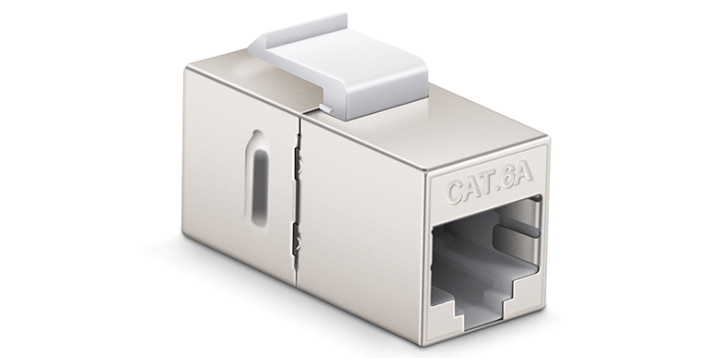
The working principle of the RJ45 coupler
The RJ45 coupler features an internal 8P8C arrangement with gold-plated contacts. It utilizes a unique physical structure that connects the RJ45 connector with phosphor bronze contacts. This special design includes a locking mechanism that ensures a tight fit between the RJ45 connector and the RJ45 coupler. As a result, electrical signals can be transmitted stably and with minimal loss, helping to maintain low impedance. This ensures the quality of the transmitted signal is preserved.

Key parameters of RJ45 coupler
Take the conventional Cat6A coupler as an example, the standard transmission bandwidth is 500MHz, supports the highest 10GBase-T rate, and also supports downward compatibility with 1000M and 100M rates. Pluggable design, the standard number of times of 500 times of pluggable.
Support IEEE 802.3af/at POE standard, can be through the POE protocol to the powered device.
The benefits of using RJ45 coupler
In network wiring, if a network cable is cut too short, it cannot be used. However, by using an RJ45 coupler, two short network cables can be connected to form a longer cable. This approach minimizes material waste, cuts down on wiring costs, and does not affect the performance of data transmission. The use of this product is essential in network wiring applications.
When installing network socket panels, there may be instances where the number of network devices exceeds the available socket panels. In such cases, you can use an RJ45 coupler to increase the number of network ports. This allows additional devices beyond the original plan to connect to the network.
The Types of RJ45 Coupler
By the transmission rate
Just like network cables, RJ45 couplers are categorized into types such as Cat5e, Cat6, Cat6A, and Cat7. Each type of RJ45 coupler is downward compatible with other Ethernet standards, allowing for a variety of connection speed options. However, it’s important to note that RJ45 couplers do not support upward compatibility. For example, a Cat5e RJ45 coupler cannot connect to a Cat6A cable. Although their physical dimensions match and they can be physically connected, this combination will not transmit data at the 10G rate. Therefore, please pay attention to this limitation when using these couplers.
| Type | Cat5e | Cat6 | Cat6A | Cat7 |
| Max Rate | 100M | 1000M | 10G | 10G |
| Wire Order | T568A/T568B | T568A/T568B | T568A/T568B | T568A/T568B |
| Bandwidth | 100MHz | 250MHz | 500MHz | 500-600MHz |
By the structure
RJ45 coupler can be divided into the following three categories according to the physical structure.
Straight-through RJ45 coupler: A conventional RJ45 coupler suitable for most home and corporate network environments. It meets daily network usage requirements and offers advantages such as low cost, high applicability, and a simple, fast installation process.

A shielded RJ45 coupler is designed for high-quality electrical signal transmission in network environments. It features an electromagnetic shielding cover that effectively protects against external electromagnetic interference, ensuring signal quality. While a shielded RJ45 coupler can be used with a non-shielded RJ45 network cable, doing so will compromise its electromagnetic shielding capabilities. Therefore, it’s important to be mindful of this when setting up network wiring.

IP67 RJ45 coupler: The IP67 RJ45 coupler is designed for outdoor use and is typically paired with industrial-grade network cables. It is built to withstand a range of environmental conditions, including extreme temperatures, rain infiltration, water vapor corrosion, and solar ultraviolet radiation. This coupler offers high resistance to these factors and is usually shielded with an electromagnetic shielding layer. This is important because outdoor environments often experience higher levels of electromagnetic interference, which can significantly affect signal quality. However, due to these advanced features, the cost of the IP67 RJ45 coupler is higher, and installation can be complex, requiring the services of professional installers.

How to Choose The Right RJ45 Coupler?
By the use of environment
In an ordinary home or corporate office network environment, if there are no specific requirements for signal quality or outdoor use, a straight-through RJ45 coupler is recommended. However, if high signal quality is a priority, a shielded RJ45 coupler is advisable to enhance the signal integrity. For outdoor environments, it’s important to use an IP67 RJ45 coupler, which is designed to resist acid and alkali corrosion, ultraviolet radiation, as well as water vapor and dust intrusion.
By the use of rate selection
For home users, Cat6 cables are typically sufficient, offering up to 1 Gigabit per second, which meets the needs of family networks and small-scale video surveillance at 1080P. For larger enterprises with high traffic demands, Cat6A or Cat7 RJ45 couplers are recommended, as they support up to 10 Gigabits per second, ensuring smooth operations for multiple offices.
The Operating Instructions for RJ45 Coupler
Preparation before use
Prepare the project cable, RJ45 crystal head, RJ45 coupler, stripping pliers, crimping pliers, cable testers, and other equipment, to confirm the length of the network cable, the cable will be cut to a suitable length.
Proper use of RJ45 couplers
To assemble the network cable, start by using wire strippers to carefully peel off the sheath, exposing the oxygen-free copper wire inside. The copper wire, following the specific sequence outlined in T568B, should then be inserted into the RJ45 crystal head. Using crimping pliers, ensure that the phosphor bronze piece of the RJ45 crystal head tightly fits around the copper wire. Once the network cable is assembled, align the RJ45 coupler with the RJ45 connector on the cable. Firmly press them together until you hear a ‘click’ sound, indicating that the RJ45 coupler and the network cable are securely connected.
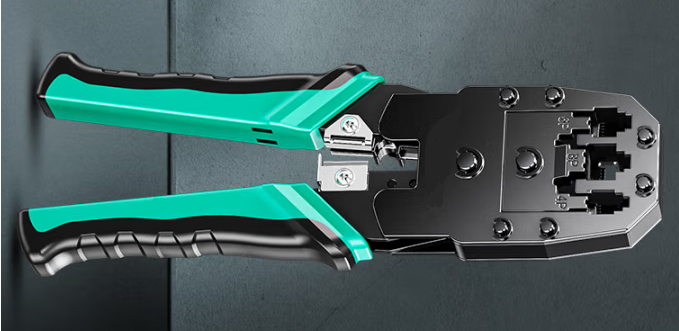
The performance test after installation completed
The cable tester is now ready for use. To test a network cable, both ends should be connected to the cable tester. The tester evaluates the eight copper wires in the cable to check for proper signal attenuation and cable impedance within standard ranges. It also measures the maximum transmission rate of the cable. These testing steps help us determine whether the connected network cable is of good quality and capable of handling network traffic effectively.

Best Match for RJ45 Couplers
Network cable and RJ45 coupler
Based on the previous content, we understand that RJ45 couplers and cables are categorized differently depending on their rate, purpose, and environmental usage. By using the right combination, we can meet various needs. The ideal pairing for a Cat6A RJ45 coupler is a Cat6A cable, which can reliably transmit data at a rate of 10G. Alternatively, it can also be paired with a Cat6 network cable for gigabit data transmission, providing flexibility in your choices.
Network socket panel and RJ45 coupler
The network socket panel can also be used with an RJ45 coupler. Sometimes, network planning may fall short, resulting in an insufficient number of network sockets. In such cases, you can use an RJ45 coupler with the network socket panel to expand the number of network interfaces, allowing each device to connect to the network individually. However, it’s important to confirm the size of the network socket panel beforehand. This ensures that the ports are not too small for the RJ45 coupler to fit or too large, which could result in a poor connection. A proper fit is crucial for an optimal user experience.
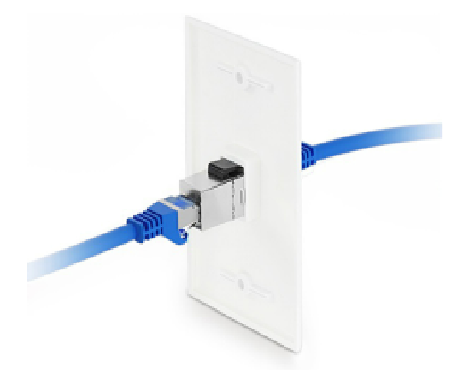
Network patch panel and RJ45 coupler
The network patch panel is located above a small module that contains the RJ45 coupler. We can install the snap RJ45 coupler within the network distribution frame, and it can also be removed if not needed. The network distribution frame helps organize the cables, making future operations and maintenance easier and reducing troubleshooting time. Additionally, it ensures that our setup is neat and visually appealing, enhancing the overall aesthetic.

Frequently Asked Questions (FAQ)
Q: Do RJ45 couplers reduce internet speeds?
A: RJ45 couplers do not reduce network speed; however, selecting an inappropriate RJ45 coupler can lead to significant signal loss. This can hinder long-distance transmission and result in network interruptions.
Q: Is it possible to transmit data over a distance of 500m using multiple RJ45 couplers connected to several network cables?
A: The maximum transmission distance for a network cable is 100 meters. Beyond this distance, signal attenuation becomes significant, and devices may fail to receive the signal. Therefore, it is advisable not to transmit over 100 meters.
Q: My cable is unshielded, can I buy a shielded RJ45 coupler?
A: Yes, if you have enough budget, you can use shielded RJ45 coupler for non-shielded cable, but it can’t play the function of shielding.
Q: My cable is too short, can I use an RJ45 coupler to connect two cables?
A: You can use an RJ45 coupler to connect two cables, be careful not to exceed 100m.








