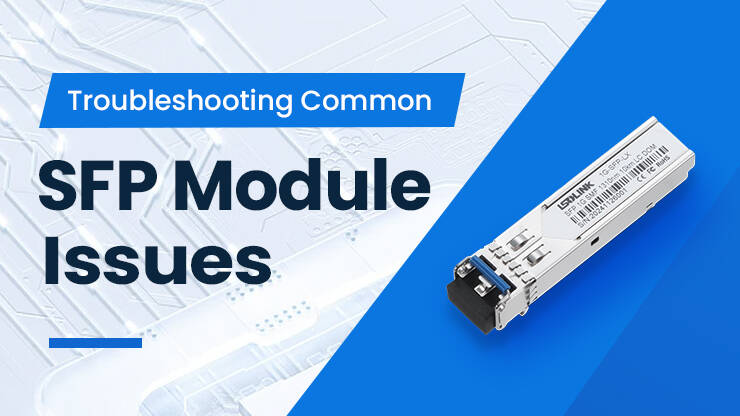Building a 10G Home Network with Fiber Optics
The Necessary Conditions That Must Be Clarified Before Establishing a 10G Home Fiber Network
When setting up a home network, we must conduct an overall network assessment of the home environment, clearly define our requirements for the network, and then develop a targeted network layout plan. The specific issues we need to clarify include:
- How many computers, printers and other peripheral devices are connected to the network in the home?
- How much wireless signal coverage is needed in your location?
- Which mobile devices will access your network?
- Do you need to maintain all the network devices in good condition?
- Do your network devices require any special funcations?
- Where do you want to establish a 10G connection and where should you keep the GPS?
The 10G Home Network Must Consist of Several Components
10G home switches, home routers and home wireless access points (APS). Depending on your needs, some optional devices can also be integrated into your home network, such as network-attached stoage (NAS) devices (such as network servers), 10G network cards, POE switches, as well as terminal nodes like PCs and security cameras.
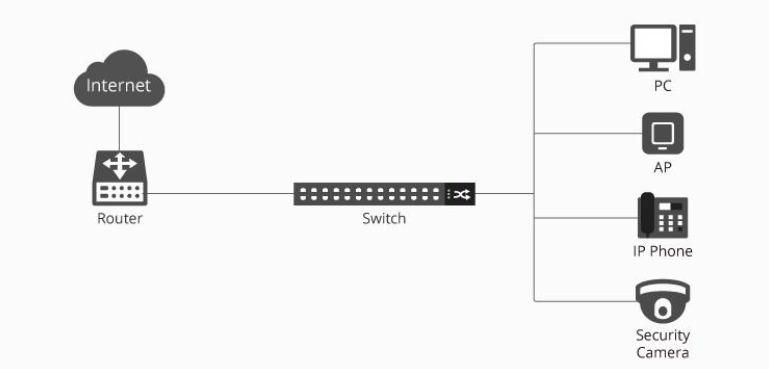
How to Choose the Appropriate 10G Home Fiber Network Equipment?
- Home Network Switch
For a 10G home network, a network switch is one of the important tools. Choosing a suitable network switch requires considering port configuration, management functions, cooling design, expansion capability, and recommended configuration:
Port Configuration: Mixed ports (SFP+ and RJ45) provide greater flexibility
Management Function: Basic QoS, VLAN support is sufficient for a home network
Cooling Design: Fanless design ensures quiet operation
Expansion Capability: Reserve 20%-30% port capacity to cope with future expansion
Recommended Configuration: 8-16 port 10G RJ45 switch

- Key Points for Selecting a Home Router
For a 10G home network, choosing the best home router is also very important. A suitable home router needs to meet the following requirements:
WAN port support: At least 1 10G WAN port (SFP+ or 10GBase-T)
Processing performance: Capable of handling 10G line-speed forwarding
Functional requirements: Basic firewall and traffic monitoring are sufficient, there is no need to pursue enterprise-level functions
Deployment suggestion: The wired router + standalone AP solution is more cost-effective
- Home Wireless Access Point (AP)
When building a 10G home network, the design of the wireless access point (AP) directly affects the overall network experience. Reasonable wireless deployment requires consideration of the following key factors:
Coverage planning: Deploy 1 AP every 80-120 square meters
Backhaul method: Prefer wired backhaul to ensure stable bandwidth
Equipment selection: APs supporting 160 MHz bandwidth and OFDMA technology
Deployment techniques: Avoid metal obstacles when placing APs and position them as centrally as possible
Frequently Asked Questions
Q: Do ordinary families really need a 10G network?
A: Currently, it might be an overabundance for more families. However, if you have 4K/8K video production, a large NAS array, or ectreme low latency requirements, a 10G network can provide a smoother experience.
Q: Can the existing CAT6 cables be used for 10G networks?
A: In short distance (≤55meters) and with good wiring quality, CAT6 can support 10G, but it is recommended to use CAT6 or higher specifications for new deployments.
Q: Is the power conseumption of 10G network high?
A: The energy efficiency of modern 10G erquipment has significantly improved. The standby power consumption of the entire system (exluding AP) can be controlled within 30-50W, and during operation, it is approximately 80-120W.