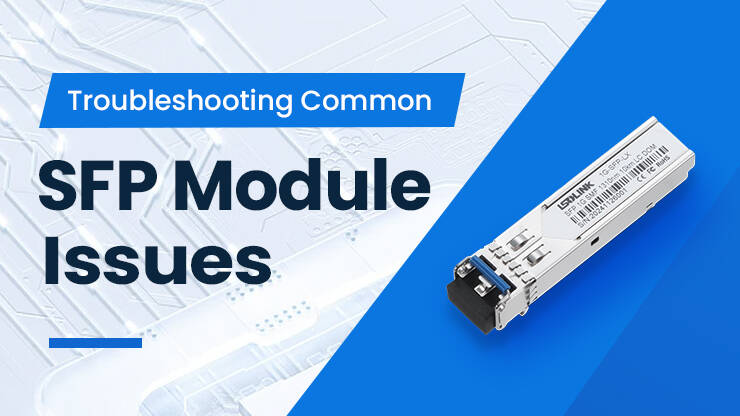Everything You Need to Know About Patch Panel vs Switch
What Is Patch Panel vs Switch?
The definition and core function of patch panels
A patch panel is a passive network device with multiple jacks, mainly used for the management and organization of physical layer cables. It is mainly used for managing and organizing physical layer cables. It focuses on network cables from different locations and provides patch cords to realize flexible network connection adjustment. For example, in a data center or office building, the network cables of all terminal devices are converged to the distribution frame, and then connected to switches or other devices through patch cords. Play a static switching role, similar to a hub box. The core function of the distribution frame is to reduce the chaotic arrangement of cables, to facilitate routine maintenance and troubleshooting, to support rapid patch cord adjustment, without changing the existing layout to realize the change of network topology, suitable for network environments that require frequent upgrades.
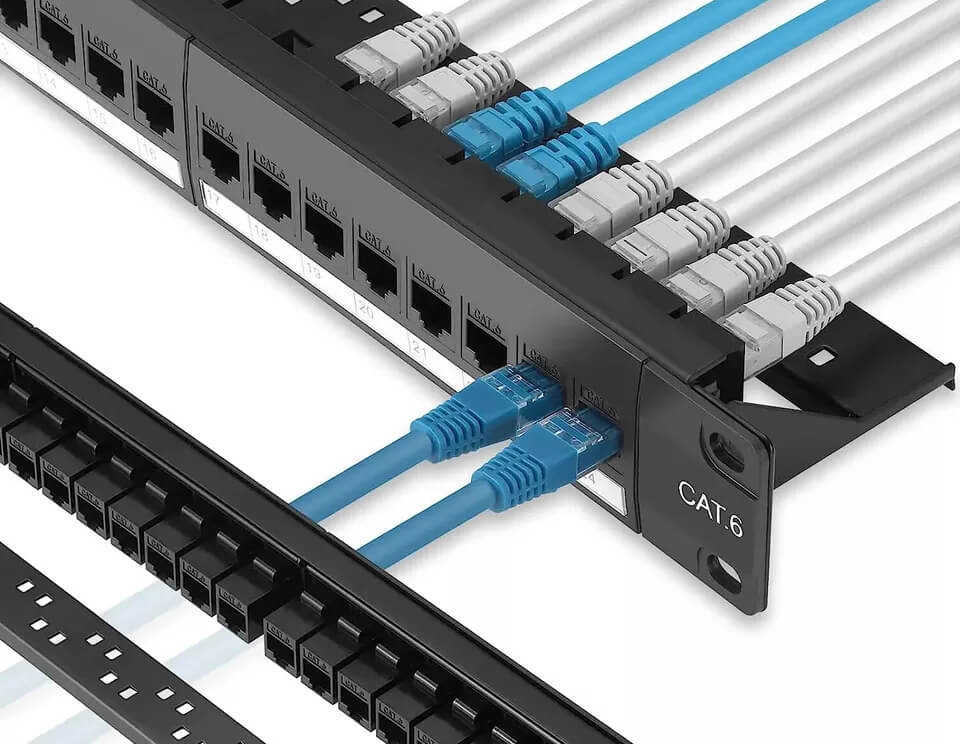
Definition and core functions of a switch
Switch we are not strangers, belongs to the data link layer of active devices, the essence of the network switching equipment, responsible for the intelligent forwarding of data, through the forwarding of data packets, the data will be accurately transmitted to the target port, so as to reduce the congestion of the network, enhance the efficiency of data transmission. The switch is equivalent to a traffic light, realizing the network scheduling of communication, automatically selecting the optimal path to ensure the efficient transmission of data. Although both the switch and the distribution frame are similar to a transit station, one is physical and the other is data, and both assume different identity positioning.

How Are Patch Panels and Switches Divided?
Functionality comparison: cable management vs data routing
The core function of the distribution frame is to manage cables, which belongs to the physical layer equipment of OSI model, and it mainly realizes the function in the following way: the network cables of terminal devices, such as PC computers, IP cameras, wireless APs, etc., from various buildings and areas are summarized to the standard RJ45 ports of the distribution frame, and then flexibly connected to the core switch through short patch cables, which ensures the fixity of permanent cabling, and the subsequent maintenance and adjustment of network topology without changing the overall layout. Maintenance and adjustment of network topology do not need to change the overall layout, if a port failure, only need to replace the jumper to complete the repair, to avoid repeated plugging and unplugging of switch ports caused by port wear, significantly reducing maintenance costs.
The switch device is in the data link layer of OSI model, the core task is to deal with the routing and forwarding of data packets, by automatically recording the MAC address of the terminal device, building forwarding table, to realize the precise transmission of point-to-point. And it can isolate the broadcast domain by dividing VLAN to avoid causing network congestion and traffic separation in important occasions, such as conference rooms and financial offices. The switch supports QoS policy, which can prioritize packets with higher priority such as video conference. In the enterprise network, the managed switch’s data processing policy can facilitate operation and maintenance personnel to quickly locate the failure point for easy maintenance.
Physical characteristics and installation scenarios
In terms of physical characteristics, a patch panel is a passive device that does not require power supply. It typically features a frame structure made of plastic or metal, supporting modular port configurations such as 24-port or 48-port setups, and allows for various port combinations, including RJ45 or fiber optic ports. Patch panels are widely used in scenarios requiring large-scale cabling, such as data centers, office building wiring closets, and industrial control rooms. On the other hand, a switch is an active device that requires power support. It is equipped with built-in switching chips and circuit boards and generally comes with fixed modular ports such as RJ45, SFP, or QSFP. Most switches are equipped with cooling fans to mitigate heat buildup caused by high-volume data transmission. Switches are commonly deployed in enterprise core server rooms, data centers, and similar environments.
Signal quality and transmission efficiency
In the guarantee of signal quality, the distribution frame also assumes an indispensable role, with anti-electromagnetic interference shielded distribution frame, can significantly reduce signal loss and near-end crosstalk, Cat 5e/6/6a and other network wires to provide better protection, some distribution frames have high-quality ports such as the use of gold-plated contact, but also to reduce a certain degree of insertion loss, to provide better stability for the transmission of data. Provide better stability for data transmission.
The switch as an important role in data conversion, must bear the responsibility of ensuring the transmission efficiency, for the performance of the switch itself, high forwarding rate and high backplane bandwidth can provide effective protection for data transmission efficiency.
When Do You Need A Patch Panel and A Switch?
Typical application scenarios
Having explained so much about the core knowledge and important functions of patch panels and switches, when should we go for these two devices. The actual deployment of the network, the distribution frame and the network switch is not one or the other, but co-exist, especially for large enterprises and data center networks, the distribution frame for the switch is inseparable or indispensable. Because in the actual deployment of hundreds of thousands of end devices, for the campus network, even up to tens of thousands of, this time the advantages of the distribution frame is reflected, it can be from the various buildings of the terminal equipment of the permanent wiring grouped together, aggregated in a panel, and then through the short cable connected to the switch. We can put a fixed label on each wire to ensure that the wire is connected to the terminal equipment, in the later maintenance, we do not need to move the permanent wiring to change its pattern, only in the distribution frame of the port can be modified.
The switch is an indispensable part of the enterprise, due to the network needs of multiple devices, in practice a few network cables or a few WiFi is completely insufficient, this time it is necessary for the switch to play a role, a good managed switch can bring great convenience to the enterprise maintenance staff to facilitate the management of the various end devices. In a large family, such as villa area, you can also use a small unmanaged switch to deploy the network cable to various areas, used to directly connect the terminal equipment or wireless AP is a good choice.
Misconfiguration cases and solutions
In the actual business configuration, we also need to carry out the correct configuration and installation to avoid not being able to use the network equipment properly.
For example: when installing the distribution frame, it did not mark records for each port, or did not label and classify the permanent wires on the back, which led to the phenomenon of a fault requiring all of them to be re-plugged and detected, one by one, to determine the problem point in actual use. Solution: When reconnecting patch cords, record the corresponding terminal devices one by one for quick maintenance.
The configuration of the switch can not be ignored. When using the switch in the actual enterprise, it is necessary to correctly configure the QoS and divide the VLAN, otherwise there will be video conferencing and traffic download to grab the bandwidth, leading to important occasions of network jamming or equipment failure, resulting in unpredictable losses. Solution: When deploying the switch, correctly divide the ports, confirm the regional ports, correctly configure the VLAN and QoS to ensure that the traffic in each region is rationalized, as well as the priority of data transmission.
How to Choose the Right Equipment According to the Needs?
Patch panel selection points
In summary, patch panels play an important role in actual network deployment, so how to choose a suitable patch panel.
Ports of patch panels
The ports of patch panels are an important factor in choosing a patch panel. Patch panels are available in different port densities, such as 24 ports, 48 ports, etc. There are also patch panels that provide modularized port solutions, so that several ports can be added if needed, which can greatly satisfy the needs of different users. In smaller network environments, such as small offices, you can choose 24-port patch panels, in some larger companies or campus networks, you have to choose 48-port or even multiple patch panels to meet the massive bandwidth requirements.
The ports of the patch panel are also divided into electrical and optical ports. Electrical ports are divided into Cat 5e, Cat 6, Cat 6a, etc. We can choose the right port by checking our network wiring to avoid the speed reduction caused by the wrong port. Optical port is divided into LC optical port and SC optical port and higher MPO optical port, different optical ports can not be mixed and inserted, you need to choose according to the actual situation, to avoid the wrong type of port caused by the delay of the service.
Panel of the distribution frame
The panel of the distribution frame can be divided into plastic and metal according to the material, and can be divided into shielded and unshielded according to the anti-interference. Generally speaking, the metal panel is much more expensive than the plastic panel, the quality will be much worse, but also affects the heat dissipation of the cable connection, if the number of ports can be less plastic panel, otherwise most cases will choose the metal panel, of course, the price of metal is much more expensive. Then there is the choice of shielded and unshielded, if the electromagnetic interference in a factory like this strong scene, the choice of shielded panels is undoubtedly the best choice, unshielded panels are applicable to most cases, in addition to avoiding high-density wiring, but also pay attention to the distance from the cable wiring, if less than 10cm need to choose shielded panels, so that it can bring a more stable bandwidth.
Key points of switch purchase
Choosing a suitable switch is also a top priority, we need to choose the right switch for us according to the actual use of the situation, to avoid cost waste or insufficient bandwidth.
Ports of switch
There are many kinds of switches, among which the number of ports is the same as the number of distribution frames, such as the common 5-port 8-port unmanaged switch, which is suitable for home use or small offices for network expansion. While 24-port, 48-port and other high-density switches are generally used in campus networks or data centers and other high-data transmission scenarios. The second is the type of port, the port type has RJ45 port, SFP optical port, QSFP optical port, etc., home and business commonly used is the Gigabit RJ45 port or 10 Gigabit RJ45 port, while the optical port switch is generally used in data centers, AI cluster training and other large data transmission scenarios.
Backplane bandwidth and packet forwarding rate
Let’s take a look at the backplane bandwidth and packet forwarding rate, the backplane bandwidth means the total bandwidth that all the ports of the switch can provide, such as 24-port Gigabit switch, the backplane bandwidth should be at least 47Gbps in order to run a full full-duplex rate, and the packet forwarding rate is a measure of the packet forwarding speed, which is calculated as the number of packets sent per unit of time (the smallest packet of 64byte). The packet forwarding rate is a measure of the packet forwarding line speed, which is calculated by the number of packets sent per unit time (the smallest packet of 64byte). Then how do we choose the right switch, here is a simple purchase method: in the IPC number of 100~200 units, choose the Gigabit managed switch, the number of 200~500 units, choose the Layer 3 managed switch, daily home use choose the Gigabit unmanaged switch can be.
Cooling methods
switches support a variety of cooling methods, such as enclosure cooling, air-cooled cooling, and even liquid-cooled cooling. Home and small office is common mainly shell cooling unmanaged switch, this switch is generally only 5 or 8-port, plug and play, without complex configuration, generally fanless configuration, mainly using the heat sink will heat the shell for environmental cooling, shell material also has plastic and metal for choice, generally speaking, choose the metal is undoubtedly better, can reduce the heat caused by the Bandwidth loss. The large enterprises are using 24-port or even 48-port managed switch, this switch brings a very large amount of data forwarding, if you can not provide good heat dissipation, it will lead to important occasions of slow data transmission, so generally speaking are built-in fan for air-cooled heat dissipation, and some companies will also provide special air conditioning for the server room and other important occasions for heat dissipation to ensure that the Stability of data transmission. Liquid-cooled cooling is generally common in large data centers, where the number of ports of these switches exceeds 64 or even 128, plus the high power consumption generated by the large amount of data forwarding of optical modules, and heat dissipation is often a big problem. These switches are generally equipped with multiple high-rotation fans for internal heat dissipation, and they support modification into a liquid-cooled cooling environment in order to provide better network stability.

Whether to support QoS and VLAN and PoE
Nowadays, managed switches generally support QoS and VLAN segmentation to ensure that they can be reasonably allocated to the use of scenarios, and the appropriate configuration of VLANs can ensure that each region has a separate traffic forwarding, which can ensure the security of data transmission and improve the processing capacity of the network, and the different VLANs can not be directly interoperable with each other, so that they can solve the problem of conflict and improve the quality of the network. The VLANs cannot directly interoperate with each other, which can solve the conflict problem and improve the network quality. QoS policy is to prioritize the use of scenarios to limit, in the configuration of the network, prioritize some types of traffic, or limit the amount of bandwidth that can be used for certain types of reasonable configuration can improve the stability of the network, to ensure that in different scenarios have a good experience.
PoE function is a demand function, if the use of the scene has more than one support PoE power supply IP camera and wireless AP and other network equipment, with PoE power supply function of the network switch is undoubtedly a good choice, so that there is no need for power supply through the wire, directly reserved support for PoE network port can be, reducing the cable clutter, improve the aesthetics!
Best Practices for Patch Panels and Switches
Installation and cabling specifications
Having covered the core functions of patch panels and switches and the important selection metrics, the focus now shifts to how to install these two pieces of network equipment. The correct connection method between the patch panel and the switch is switch – patch panel (front panel) – patch panel (rear panel) – device cabling – end device. The cable of the terminal equipment enters the equipment room with priority to the rear panel of the distribution frame, and the cable is hit on the module of the distribution frame by hitting the cable, and then the connected terminal equipment is indicated by the label, and then it is accessed to the core switch by the short patch cord.
In the use of the distribution frame can be used with cable management frame, cable management frame as an auxiliary device, can be very good to reduce cable deformation, improve the stability of the network access point, to avoid deformation of the cable, loose caused by network failure.
On the label of the distribution frame indicate the distribution frame number, port number and terminal equipment and other information, pay attention to the uniformity of the number format, to ensure that subsequent maintenance can quickly locate the fault problem.
After the completion of the terminal work of the distribution frame, according to the number of distribution frames, the height of the cabinet, the distance from the switch, etc., set aside a length of network cable, not too short, to ensure that the subsequent maintenance of the module termination anomaly, the need to re-crimp and cut a part of the cable situation.

Daily maintenance of network equipment
In the daily maintenance, attention should be paid to the installation of the distribution frame, whether there is a bulge in the cable, and whether the distribution frame is loose, to avoid network errors caused by loose cables, and the need to regularly check the label after the distribution frame to see whether there is damage as well as wear and tear, and if there is, it is necessary to locate the terminal equipment in a timely manner, and reallocate the label to ensure that the maintenance of the later period is smooth. Routine maintenance of the switch needs to pay attention to whether there is dust accumulation on the port to prevent data transmission failure or speed reduction due to poor contact. Regular cooling is required to ensure that the network operates poorly if serious heat buildup occurs, and to ensure that it has a good cooling and operating environment, and if it is a managed switch with a fan, you need to regularly clean up the dust of the internal fan to ensure the effective transfer of heat.
Frequently Asked Questions (FAQ)
Q: Will installing a patch panel affect network speed?
A: Normally speaking, the signal loss of the standardized patch panel is <0.2dB, which is negligible, and the impact on the network speed is minimal, and the actual test shows that the data throughput of Cat 6a network patch panel adapter and cable direct connection is <1%.
Q: Why do I need a patch panel and why can’t I connect cables directly to the switch?
A: In the article we talked about, the distribution frame itself is to facilitate the maintenance of the later generation, if the cable is directly connected to the switch, the later if there is no special distinction, frequent insertion and removal of maintenance on the switch port damage is great, and replacement of the switch needs to be re-plugged and configure the cable, and the use of distribution frames, a port damage can be directly modularized to replace the cost of reducing expenditure, and after replacing the switch network ports. Moreover, the order of network ports after replacing the switch is still the same as before, which is convenient for maintenance in the later stage.
Q: Will the PoE switch power be transmitted through the patch panel?
A: Whether PoE power can be transmitted through the patch panel, we have to look at the transmission mechanism of PoE first, if you use Cat 5e or above cables and compatible patch panels, PoE can be transmitted in accordance with the IEEE 802.3 standard, provided that the patch panel ports support PoE pin connection and the transmission distance is <100m.