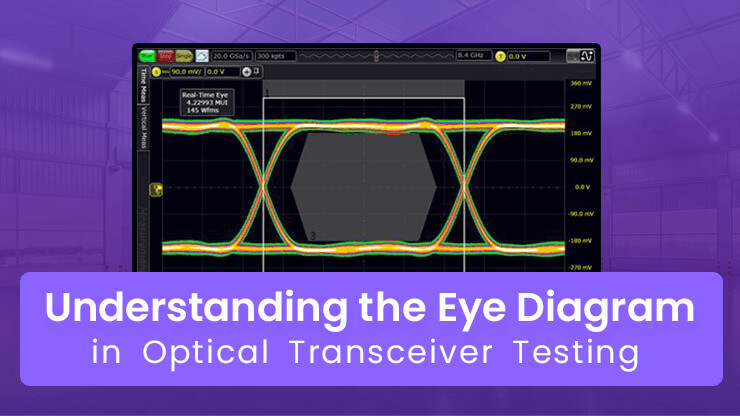PCIe 3.0 vs 4.0: Key Differences Explained
Definitions of PCIe 3.0 and PCIe 4.0
What Is PCIe?
Pci-express (peripheral component interconnect express) is a high-speed serial computer expansion bus standard. Its original name was “3GIO” and it was proposed by Intel in 2001, aiming to replace the old PCI. PCI-X and AGP bus standards. PCIe belongs to high-speed serial point-to-point dual-channel high-bandwidth transmission. The connected devices are allocated dedicated channel bandwidth and do not share bus bandwidth. Its main advantage is the high data transmission rate, and it also has considerable development potential. It can support higher bandwidth through channel expansion to meet the bandwidth requirements of different devices. PCIe also has excellent compatibility and can be connected to various devices, such as graphics cards, solid-state drives (in the form of PCIe interfaces), wireless network cards, wired network cards, sound cards, video capture cards, PCIe to M.2 interfaces, PCIe to USB interfaces, PCIe to Tpye-C interfaces, etc.
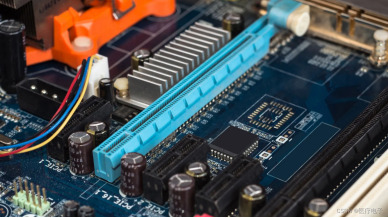
What Is PCIe 3.0?
3.0 (Peripheral Component Interconnect Express 3.0) is the third-generation high-speed serial point-to-point expansion bus standard, released by PCI-SIG in 2010. It inherits and optimizes the architecture of the previous generation PCIe 2.0, aiming to provide higher-bandwidth interconnection channels for devices such as graphics cards, SSDS, and network cards.
What Is PCIe 4.0?
PCIe 4.0 (Peripheral Component Interconnect Express 4.0) is the fourth generation high-speed serial point-to-point expansion bus standard, officially released by PCI-SIG in 2017. Its core features are through double bandwidth and higher energy efficiency. Provide more powerful data transmission capabilities for modern computing devices. As an upgraded version of PCIe 3.0, it continues the point-to-point architecture and non-shared channel design, and has become the preferred interconnection solution for high-performance graphics cards, NVMe SSDS, and AI computing devices.
The Core Technical Differences Between PCIe 3.0 and PCIe 4.0
| PCIe version | coding scheme | transmission rate | transmission bandwidth | |||
| X1 | X4 | X8 | X16 | |||
| PCIe 3.0 | 128/130 | 8GT/s | 1GB/s | 4GB/s | 8GB/s | 16GB/s |
| PCIe 4.0 | 128/130 | 16GT/s | 2GB/s | 8GB/s | 16GB/s | 32GB/s |
Transmission Rate and Bandwidth
After comprehensively balancing various aspects such as manufacturability, cost, power consumption, complexity, and compatibility, the PCIe 3.0 specification has increased the transmission rate to 8GT/s. Based on this, the unidirectional bandwidth of a single channel (x1) in the PCIe 3.0 architecture can approach 1GB/s, and the bidirectional bandwidth of a 16-channel (x16) can even reach 32GB/s. And it maintains backward compatibility with PCIe 2.x/1.x. Compared with the previous generation PCI-E 3.0, PCIe 4.0 has particularly significant improvements in bandwidth and speed. The transmission rate of each channel reaches 16GT/s, which is twice that of PCIe 3.0 (8GT/s). This means that under the same channel configuration, the theoretical maximum bandwidth of PCIe 4.0 is twice that of PCIe 3.0, and the bidirectional bandwidth of the 16-channel (x16) can even reach 128GB/s. Such high bandwidth means that using PCIe 4.0 can achieve a faster data transfer speed. For high-speed devices such as SSDS and Gpus, Greater performance improvements will be achieved.
Differences in Encoding Methods
PCIE 3.0 has particularly added the 128B/130B codec mechanism. Compared with the previous version’s 8b/10b codec mechanism, there has been a significant improvement in bandwidth utilization, from 80% to 98.46%, an increase of 25%, thereby doubling the transmission bandwidth.
Like PCIE 3.0, the higher-rate PCIE 4.0 also adopts the 128B/130B codec mechanism, but it improves the encoding efficiency. While ensuring the transmission quality, it reduces the overhead during the data transmission process and further enhances the data transmission bandwidth.
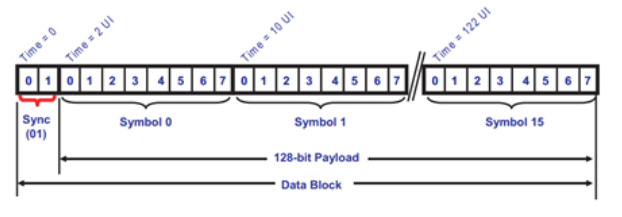
Number of Channels and Power Consumption
The number of PCIe channels determines the total bandwidth. The rate of each channel multiplied by the number of channels gives the total bandwidth. PCIE 3.0 and PCIE 4.0 have the same number of channels, both offering channel options from x1 to x16. However, the rates of each channel are different, resulting in variations in the total bandwidth. PCIe 4.0 has a higher bandwidth, so its power consumption is higher than that of PCIe 3.0, but its overall energy efficiency performance is better and it remains the best choice.

Compatibility
The PCIe standard maintains backward and forward compatibility with both old and new specifications through software and mechanical interfaces. This means that PCIe 3.0 cards can work on motherboards that support PCIe 4.0, and PCIe 4.0 cards can also work on PCIe 3.0 motherboards (with open interfaces required), but the speed will be limited by the PCIe 3.0 specification. This compatibility design provides users with a smooth upgrade path, reducing the cost and risk of system upgrades.
Comparison of Core Application Scenarios of PCIe 3.0 and PCIe 4.0
Comparison of the Application of PCIe 3.0 and PCIe 4.0 in Network Communication
In network communication, PCIe 3.0 and PCIe 4.0 are mainly used for network cards, providing high-speed network interfaces for servers or PC hosts. In practical applications, due to bandwidth limitations, PCIe 3.0 is mainly used for medium and low rate network cards of 10G, 25G, and 40G, while PCIe 4.0 is mainly used for medium and high rate network cards of 100G and 200G. With the continuous improvement of communication rates, the requirements for network card bandwidth are getting higher and higher, and the presence of PCIe 4.0 is becoming increasingly common.
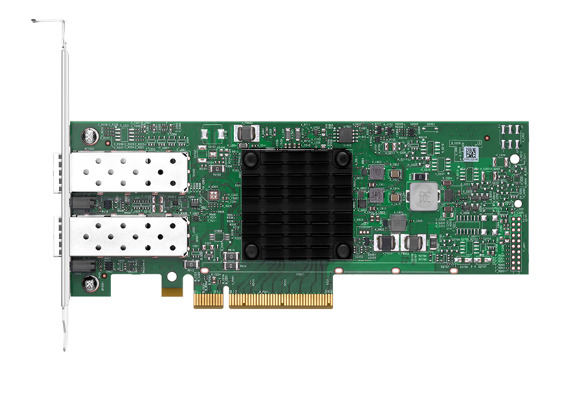
Comparison of the Application of PCIe 3.0 and PCIe 4.0 in AI Data Centers
In data center scenarios, PCIe 3.0 and PCIe 4.0 are mainly used for network cards and high-performance computing cards. However, in the current high-speed scenarios, PCIe 3.0 is hardly seen, and even PCIe 4.0 is rarely seen. Facing ultra-high-speed traffic of 400G, 800G or even 1.6T, The bandwidth of PCIe 3.0 and PCIe 4.0 can no longer meet the requirements, so they have to retire with regret. They have been replaced by PCIe 5.0 and the latest PCIe 6.0.
In medium and low-speed scenarios, PCIe 4.0 is the absolute mainstay. Its superior energy efficiency ratio and reasonable price make it highly suitable for high-density deployment in data centers.
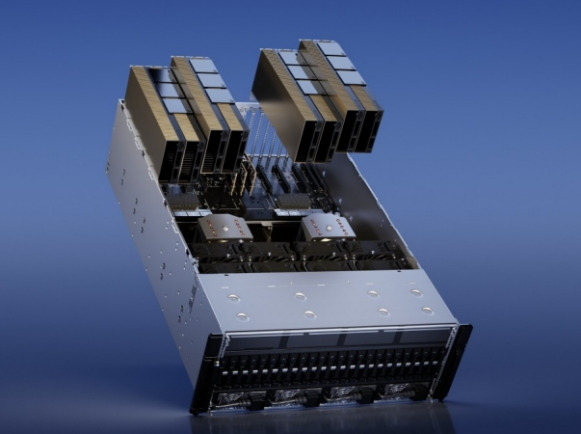
Comparison of the Application of PCIe 3.0 and PCIe 4.0 in Households
In the home scenario, it is mainly used for personal PCS, and the requirements for performance are not very high. Here, it is the era of PCIe 3.0. With sufficient performance, reasonable power consumption and price, and compatibility with most motherboards on the market, these advantages have enabled it to occupy half of the personal home user market. However, PCIe 4.0 is only supported by high-end motherboards, and only those with specific needs will purchase it.

Is It Necessary for You to Upgrade to PCIe 4.0
Factors to Consider When Upgrading to PCIe 4.0
Although the performance of PCIe 4.0 has doubled, its price is also higher. Not everyone will choose to upgrade. Before upgrading, we will comprehensively assess our own needs. First is the budget, which is the most important consideration factor. Second is the performance requirements, which are directly related to the user experience and cannot be ignored. Then there is the compatibility issue. A motherboard with PCIe 3.0 does not need to be paired with a PCIe 4.0 device, as it is completely unable to fully leverage the performance of PCIe 4.0. Only by making a comprehensive judgment based on your own needs on whether to upgrade can you achieve the best user experience.
Upgrade the Performance Bottleneck to PCIe 4.0
In terms of performance, PCIe 4.0 has significant advantages. If the current PCIe 3.0 device encounters a performance bottleneck, upgrading to a PCIe 4.0 device is the best choice. The double bandwidth can effectively avoid or alleviate the performance bottleneck. PCIe 4.0 is the preferred choice for small and medium-sized data centers and high-speed metropolitan area networks. For small and medium-sized enterprise servers, traditional storage devices, and non-real-time network services, PCIe 3.0 can be considered.
Trade-off Between Cost and Cost-Effectiveness
With the advancement of domestic production and technological progress, the price of PCIe 4.0 has dropped at present, and the gap with PCIe 3.0 is between 20% and 30%. For high-end demands such as video editing, large-scale game loading, and 8K material processing, the advantages of PCIe 4.0 are obvious, which can save time and improve efficiency. However, if it is an upgrade of an old platform, If the motherboard doesn’t support 4.0, buying a 4.0 solid-state drive can only run at 3.0 speed. In this case, it might be more cost-effective to choose 3.0. Although the overall cost performance of PCIe 4.0 is higher, the cost of upgrading hardware is inevitable. In small household scenarios, PCIe 3.0 has a lower cost and meets basic needs. In high-speed commercial scenarios, PCIe 4.0 is a better choice.
Future Development of PCIe 4.0
The single-channel rate of PCIe 4.0 reaches 16 GT/s. In the future, the encoding efficiency and signal integrity will be optimized to approach the theoretical performance limit. Currently, due to the limitations of equipment cost and heat dissipation requirements, PCIe 4.0 is still the mainstream in the mid-to-high-end market. However, the enterprise-level market has gradually adopted PCIe 5.0. In the consumer market, due to cost sensitivity, PCIe 4.0 remains the most cost-effective solution. In the future, we believe that PCIe 4.0 will gradually give way to PCIe 5.0, providing us with a faster and better user experience.
Q&A
Q: Can a PCIe 3.0 network card be used on a PCIe 4.0 motherboard?
A: PCIe 4.0 is backward compatible and can support network cards with PCIe 3.0
Q: What is the maximum bidirectional bandwidth of PCIe 3.0 x16?
A: The maximum one-way bandwidth of PCIe 3.0 x16 is 16GB/s, and the two-way bandwidth needs to be multiplied by 2, which is 32GB/s
Q: What is the maximum number of channels supported by PCIe 4.0?
A: PCIe 4.0 supports up to 32 channels at most
Q: Can I use PCIe 4.0 devices on a PCIe 3.0 motherboard?
A: PCIe 4.0 devices can be used on a PCIe 3.0 motherboard, but their performance can only reach the level of PCIe 3.0.
Q: Can a PCIe 4.0 motherboard support PCIe 1.0 devices?
A: PCIe 4.0 supports backward cross-generation compatibility, so devices with PCIe 1.0 can be used on PCIe 4.0 motherboards.