PPPoE vs. DHCP: Which One Should You Use?
Basic Understanding of Network Connection Protocol
What Is PPPoE Connection?
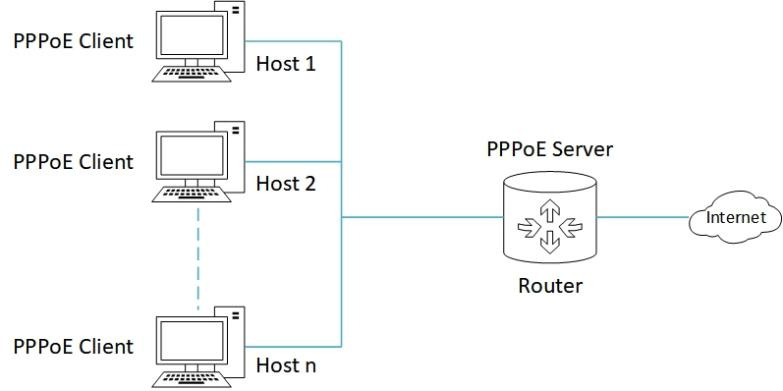
PPPoE stands for Point-to-Point Protocol over Ethernet, commonly known as broadband dial-up Internet access. It is a protocol for point-to-point communication through Ethernet and is widely used in broadband Internet access. Its core function room embeds the traditional PPP protocol into the Ethernet framework to achieve a secure connection between users and Internet service providers.
During the PPPoE connection process, users need to actively initiate requests through dial-up, and go through the discovery phase, session phase, and identity authentication. This mechanism is particularly suitable for scenarios that require precise billing or user management, such as home optical fiber broadband or enterprise dedicated line access. According to global network testing data, more than 70% of ISPs use PPPoE as a user authentication solution.
How Does the DHCP Protocol Work?
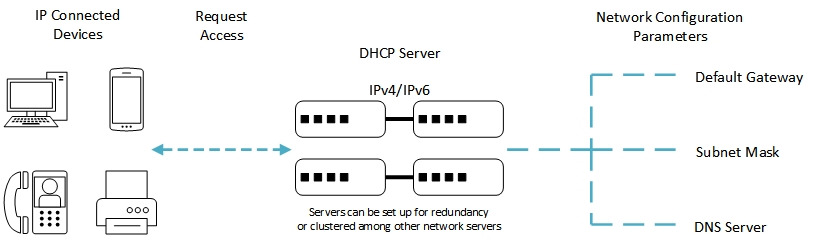
Let’s look at DHCP again. DHCP’s full name is Dynamic Host Configuration Protocol, which is a protocol for automatically allocating IP addresses and can greatly simplify network management. Its operating principle can be simply understood as the request-and-response mode. When a device is connected to the network, the DHCP server will automatically assign it IP address, subnet mask, default gateway and other related parameters without orderly manual intervention. The advantage of this is to optimize the Internet access process and is suitable for most users who do not understand the Internet.
For example, when your mobile phone is connected to Wi-Fi, the DHCP server in the router will complete the address allocation within milliseconds to ensure that the device can quickly connect to the Internet. This plug-and-play feature makes it the preferred solution for corporate LANs, public Wi-Fi, and home networks.
The Essential Difference Between PPPoE and DHCP
Both PPPoE and DHCP are used for network connections, but the core differences are clear. In terms of authentication mechanism, PPPoE forces users to authenticate, which is suitable for scenarios that require permission control, while DHCP does not require authentication and only requires the device to be physically connected to the network to assign an IP. The IP allocation methods are also obviously different. PPPoE is usually allocated public or private IP by the ISP, and the IP is fixed during the session, while DHCP dynamically allocates the intranet IP. The following is a detailed introduction to the important mechanism comparison between the two network connection methods.
Comparative Analysis of Core Mechanisms
Authentication Mechanism Differences
PPPoE and DHCP have fundamental differences in their authentication mechanisms. PPPoE protocol emphasizes security at the beginning of its design, forcing users to authenticate through account and password, which is usually controlled by Internet service providers. For example, every time a household broadband user dials up to access the internet, they must enter authentication information provided by their ISP to ensure that only legitimate users can access the network. This mechanism can effectively prevent unauthorized users from accessing, especially suitable for scenarios that require billing or user tracking.
In contrast, the DHCP protocol does not require authentication at all. As long as the device is connected to a network that supports DHCP, the server will automatically assign an IP address. Although this open access model simplifies operations, it may also bring other security risks, such as unauthorized devices potentially infiltrating the internal network through physical access. Therefore, enterprises usually add other security measures on top of DHCP, such as MAC address filtering or using 802.1X authentication.
Comparison of IP address Allocation Methods
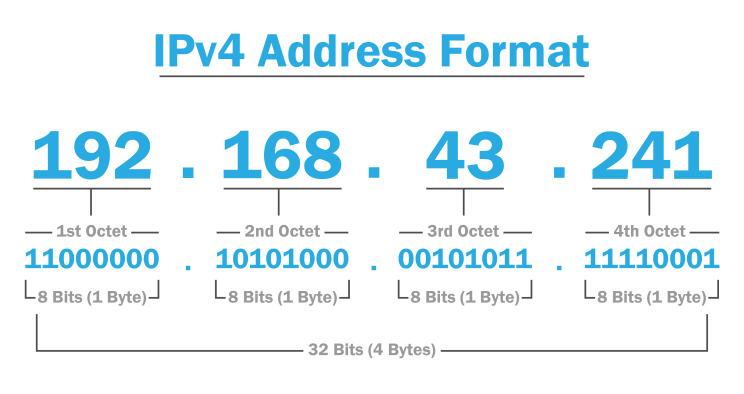
IP address allocation is another core difference between PPPoE and DHCP. In the PPPoE protocol, the ISP will allocate a public or private IP address after the user is successfully authenticated, and the changed address usually remains fixed during the session unless redialed to obtain it. For example, home broadband users may obtain a different public IP each time they dial, but the IP will not change during a period of continuous use. This is crucial for remote office or monitoring systems that require stable connections.
DHCP uses a dynamic allocation mechanism. IP addresses are randomly allocated from a preset address pool and the lease time is set. When the device disconnects from the network or the lease expires, the IP address will be recycled and reassigned. For example, a laptop in a corporate office may obtain a different intranet IP every day. Through the coordination of the DHCP server, communication between devices can remain seamless. This flexibility makes DHCP ideal for large-scale device management.
Comparison of Typical Application Scenarios
The use scenarios of the two are mainly determined by the characteristics mentioned above. For example, PPPoE is mainly used in scenarios that require strict user management. For example, telecom operators need to achieve accurate billing of broadband users through PPPoE, hotels or campus networks need to use PPPoE to restrict guest network permissions, and VPN servers encrypt enterprise data transmission through PPPoE tunnels.
DHCP is more suitable for environments with high device mobility. For example, public network Wi-Fi relies on DHCP for automatic allocation to connect to a large number of users, IoT devices use DHCP to simplify the deployment process, and corporate office networks use DHCP to automatically allocate IPs to employees’ mobile phones and office computers.
There is currently another deployment model that is emerging, a hybrid deployment that combines PPPoE with DHCP. For example, some companies will deploy DHCP on the intranet to facilitate network access for company employees, and use PPPoE at the external network outlet to connect to the ISP. This combination ensures both internal management efficiency and the security of external connections.
Key Information for Protocol Selection
Network Size and Number of Devices
In actual scenarios, we need to evaluate how to choose a suitable protocol connection from many aspects. Network size is the primary factor. PPPoE is more suitable for scenarios where the number of devices is limited and relatively fixed, such as home networks or small businesses. Since PPPoE requires identity authentication and session management for users one by one, its efficiency will drop significantly when the number of devices increases. For example, a hotel deploys a PPPoE network to manage 200 rooms. Frequent dial-up requests may cause excessive server load and cause connection delays.
In contrast, DHCP can be flexibly allocated and easily handled in a multi-device network. In large enterprise campuses, data centers or IoT scenarios, devices may be connected or offline at any time. DHCP’s dynamic IP management and address pool mechanism can significantly reduce operation and maintenance pressure.
Security Requirement Level
In terms of security, PPPoE’s built-in authentication mechanism can ensure that only authorized users access the network, and data is transmitted through encrypted tunnels, which is naturally suitable for scenarios with high security requirements, such as financial institutions, ticketing agencies, etc. DHCP itself does not provide authentication functions, but its open and flexible features allow it to be used in conjunction with other security protocols. For example, integrating the MAC address binding function on the DHCP server can only allow registered devices to access. Or you can isolate high-risk devices by deploying firewalls, VLAN divisions, etc. When used alone, the security is far inferior to PPPoE.
Management Complexity Assessment
The management cost of the protocol will directly affect the actual operation and maintenance efficiency. PPPoE requires manual configuration of dial-up parameters and maintenance of user databases. It is suitable for scenarios with professional IT teams. For example, in a university network system, student accounts will be managed uniformly through PPPoE. However, each new user needs to be manually entered into the system, resulting in high long-term maintenance costs. The DHCP protocol enables almost zero-configuration management. After the server defaults to the address pool, IPs are automatically allocated when the device is connected, which greatly reduces manpower investment and is very suitable for public places such as large shopping malls and airports. However, the flexibility of DHCP may also bring the risk of address conflicts, and the use of the address pool needs to be monitored regularly.
Typical Industry Application Cases
Why Telecom Ooperators Prefer PPPoE
In terms of PPPoE application scenarios, telecom operators are undoubtedly the biggest cases. Telecom operators usually choose the PPPoE protocol because of its powerful user management capabilities. Through the PPPoE protocol, operators can perform precise identity authentication and session control for each broadband user, thereby supporting billing based on time or traffic, which is very common in campus networks. In addition, PPPoE supports data transmission through encrypted tunnels, which is particularly important for fiber-to-the-home scenarios. Its stable connection and fault location capabilities can effectively prevent broadband account theft.
DHCP Advantages in Enterprise Campus Networks
In enterprise campus networks, the automation feature of DHCP has irreplaceable advantages. Deploying DHCP in a campus network can support IP address allocation for a large number of terminal devices. The DHCP server achieves network isolation between departments by dividing multiple address pools. The flexibility of DHCP is also reflected in its support for dynamic updates. For example, when an enterprise upgrades its network architecture, it only needs to modify the DNS or related gateway parameters in the DHCP server. All access devices will automatically synchronize their configurations the next time they are connected, without the need to manually adjust one by one. This even-to-effective mode is particularly suitable for rapidly growing enterprises.
Future Evolution Trends
Technological Innovation in the IPv6 Era
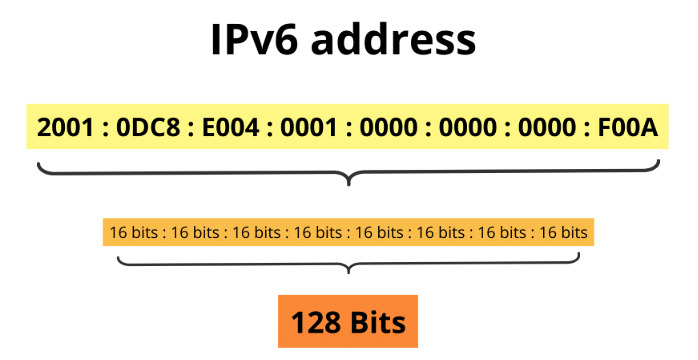
The current popularity of IPv6 is reshaping the application models of PPPoE and DHCP. Traditional IPv4 needs to rely on NAT due to address exhaustion, while IPv6’s approximately 340 trillion massive addresses allow each device to have an independent public IP, simplifying remote access and IoT device management. DHCP evolved into DHCPv6 in IPv6, but its importance has been weakened by the rise of SLAAC. However, most enterprises still prefer to combine DHCPv6 and SLAAC. The former is used to allocate parameters such as DNS, and the latter is responsible for address generation.
The Impact of Software-Defined Networking (SDN)
As a new network architecture, SDN can achieve flexible management of network traffic through a centralized controller. In SDN, DHCP can be used as a tool for automated IP address allocation to achieve dynamic policy allocation. For PPPoE, SDN supports the creation of virtual dial-up servers on demand. In actual scenarios, users access the network through PPPoE authentication, and the controller verifies the identity and triggers the DHCP service to allocate IP to achieve integrated collaborative management.
Protocol Selection in Cloud Environment
Driven by cloud computing, network protocols are evolving toward lightweight and automation. With its zero-touch feature, DHCP has become the standard for cloud-native networks. PPPoE is used in hybrid clouds to establish encrypted inter-cloud tunnels. In the future, containerization may further change the protocol ecosystem. The CNI plug-in of K8s already supports DHCP mode to assign IPs to Pods. In edge computing scenarios, lightweight PPPoE clients may be embedded in 5G CPE devices to achieve cloud-edge collaborative authentication.
Frequently Asked Questions (FAQ)
Q: Why does my network need to be dialed manually?
A: Manual dialing is a typical feature of PPPoE connections. ISPs verify user legitimacy in this way. If you need to click “Broadband Connection” and enter a password every time you go online, it means that your network uses the PPPoE protocol. If you want to simplify the process, you can save the dialing information in the router to automatically connect when it is turned on.
Q: Will using DHCP cause IP conflicts?
A: Under normal circumstances, the DHCP server will dynamically manage the IP address pool to avoid repeated allocation. However, if someone on the network manually sets a fixed IP, and the IP happens to be assigned to other devices by DHCP, a conflict will occur. It can be solved by the following methods: narrowing the scope of the DHCP address pool and reserving some IPs for manual allocation; enabling the IP-MAC binding function of the DHCP server to prevent illegal devices from occupying addresses.
Q: What impact does IPv6 have on PPPoE and DHCP?
A: The popularity of IPv6 is driving protocol upgrades. PPPoE supports more efficient IPv6 encapsulation. Operators can assign fixed public IP addresses to each device to simplify IoT management. The role of DHCP is more reflected in the allocation of DNS and other parameters.








