Top 10G Ethernet Network Cards for Exceptional Performance
Learn About 10G Ethernet Network Cards
What Is a 10G Network Card?
The 10G Ethernet network card is a high-speed network interface card that supports 10Gbps data transmission rate. By converting the computer’s digital data into electrical pulses, it performs photoelectric conversion through Ethernet cables or SFP+ optical modules and transmits it to the other end through optical fiber. In addition, this type of network card is connected to the host through the PCIe interface and is specially designed to meet high-bandwidth, low-latency network requirements.
From the perspective of technical standards, the 10G network card follows the IEEE 802.3ae protocol and supports multiple transmission modes, such as 10Gbase-T, 10Gbase-SR and 10Gbase-LR. It is widely used in data center server clusters, enterprise core networks, HPC and other scenarios. Compared with traditional Gigabit network cards, 10G network cards not only increase original bandwidth, but also optimize data processing efficiency, support larger data packets, reduce protocol overhead, etc. It is one of the core components of modern data-intensive applications.
How 10G Network Cards Surpass Standard Gigabit Adapters
Compared with standard Gigabit network adapters, the advantages of 10G network cards are very obvious. The basic difference lies in the increase in speed, which is directly increased from the theoretical peak of 1Gbps of the Gigabit network card to 10Gbps, which is a tenfold increase. The jump in basic bandwidth can easily handle important tasks such as 4K real-time video conferencing, batch migration of virtual machines, and database cluster synchronization.
Secondly, compared with 1Gbps, it has lower latency. The 10G network card uses advanced hardware offloading technology, such as TCP/UCP checksum offloading and interrupt aggregation technology, to reduce CPU load. It also supports network latency below 1μs to meet latency-sensitive scenarios such as high-frequency transactions and real-time rendering. In comparison, the typical delay of Gigabit network cards is 5~10μs, and it is prone to the problem of excessive CPU usage when processing large amounts of data.
In addition, Gigabit network cards usually only support RJ45 copper wires, while 10G network cards not only provide RJ45 interfaces, but also provide SFP+ options, which are compatible with infrastructure and provide an important connection method for long-distance data transmission.
Choice of RJ45 and SFP

10G Ethernet network cards usually provide two types of ports, RJ45 and SFP+, which can adapt to more application scenarios. How to choose the appropriate port is essentially a choice of cost, distance, and scalability.
The RJ45 copper wire interface is based on the 10Gbase-T standard and transmits electrical signals through Cat6a or Cat7 cables without additional optical modules. It supports up to 100m. Usually suitable for homes or small offices, it is more cost-effective and can realize high-speed file transfer and high-bitrate video streaming of NAS devices. It can also be used to interconnect servers within racks. In short-distance scenarios, it can avoid the complexity of optical fiber cabling and reduce costs, making it suitable for rapid deployment in small data centers.
A 10G network card with an SFP+ port usually requires the purchase of an SFP+ optical module separately to convert electrical signals into optical signals and transmit them over single-mode optical fiber for distances up to 120km. This is usually suitable for the interconnection between data center servers and core switches, and is also suitable for industrial environments with high electromagnetic interference or cross-regional interconnection scenarios.
Advantages of PCIe 10G Network Card
Why PCI Express Became the Gold Standard
The performance release of 10G network card is inseparable from its core connection technology, namely PCI Express. As the core interface standard for modern high-speed peripherals, PCIe provides physical layer support for 10G network cards.
Starting from 10Gbps bandwidth, the traditional PCI-X interface can only provide 1Gbps unidirectional bandwidth, which cannot meet the demand. With the bidirectional 20Gbps peak bandwidth of the 10G network card, the PCIe interface relies on serial differential signaling technology to meet high bandwidth requirements. And PCIe adopts a point-to-point direct connection design, replacing the shared parallel architecture of the traditional PCI bus. The signal delay is reduced from PCI’s 50ns level to less than 20ns. With the hardware offloading technology of the 10G network card, the CPU usage can be reduced from 30% to 10%, which is crucial for enterprise servers running multiple virtual machines. Secondly, PCIe natively supports multiple platforms such as Windows/Linux/FreeBSD, and driver support covers everything from servers to consumer-grade motherboards. It can be used on mainstream platforms without additional adapters, greatly reducing the technical deployment threshold.
Key Features to Consider
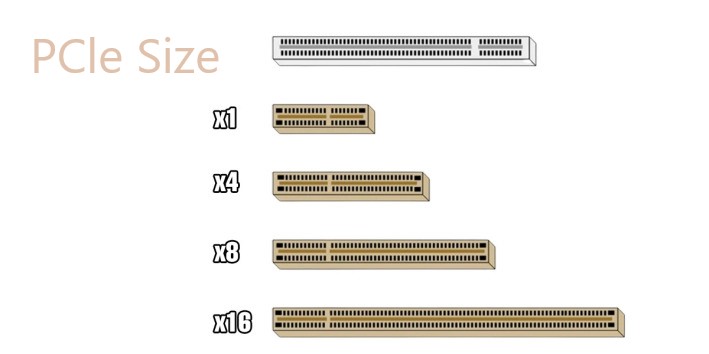
The 10G network card has some key features, which will directly affect the performance of the 10G network card. The PCIe technology mentioned earlier is also divided into multiple versions and is distinguished by the number of channels. For example, PCIe 3.0 × 1, PCIe 3.0 × 4, PCIe 4.0 × 8, etc. The PCIe version and the number of lanes are implicit limitations of bandwidth.The PCIe version differences are shown in the table below. The difference in the number of channels is horizontal expansion, which determines the superposition scale of the total bandwidth. The bandwidth calculation formula is: “Total bandwidth = single channel rate × number of channels × two-way transmission coefficient”. For example, the bidirectional bandwidth of PCIe 4.0 × 16 is 16GT/s × 16 × 2 = 512Gb/s (approximately 64GB/s). Generally speaking, the purchase indicators need to be selected based on the specifications of your own equipment. A higher version of the PCIe interface is compatible with a lower version of the device. The lower version of the interface can only limit the higher version of the device, resulting in the inability to perform to its expected level.
| PCIe Version | Rate |
| PCIe 1.0 | 2.5 GT/s (250 MB/s one-way bandwidth) |
| PCIe 2.0 | 5 GT/s (500 MB/s) |
| PCIe 3.0 | 8 GT/s (1 GB/s, using 128b/130b encoding, efficiency increased to 98.46%) |
| PCIe 4.0 | 16 GT/s (2 GB/s) |
| PCIe 5.0 | 32 GT/s (4 GB/s) |
| PCIe 6.0 | 64 GT/s (8 GB/s, introducing PAM4 modulation technology for the first time) |
Another feature is hardware offload technology. Hardware offloading technology uses dedicated hardware to take over tasks originally processed by the CPU, such as packet forwarding, encryption and decryption, tunnel encapsulation, etc. The applications on the network card mainly include the following points:
- Checksum offloading: transfers TCP/UDP data verification tasks from the CPU to the network card.
- Segmented task offloading: Supports splitting large data packets up to 64KB into MTU-compliant frames to avoid frequent CPU interruptions in processing, especially suitable for sustained high-bandwidth scenarios such as video streaming servers.
Virtual function support: Create multiple virtual network cards through SR-IOV technology, allowing multiple virtual machines to directly access physical interfaces, which can reduce network latency between virtual machines and approach the direct connection performance of physical machines.
The last key feature that needs to be considered is heat dissipation. Under high load, the power consumption of the network card chip can reach more than 15W. The heat dissipation solution will directly determine the stability. Passive cooling with or without fans is common. This design usually relies on the heat dissipation conditions of the server for heat dissipation. If the server does not have good heat dissipation conditions, it will cause the network card to be unstable. The other is to equip the network card with aluminum heat sinks and shrouds to facilitate timely dissipation of heat from the chip in high load environments. There is also a design with a small cooling fan on the network card, which is usually used for dual-port, high-power network cards. Of course, the cost is also higher.

Top Brands and Models of 110G Ethernet Cards
TP-Link TX401
TP-Link is a 10G network card with RJ45 port, supports 1G/2.5G/5G/10Gbps self-adaptation, adapts to Cat6a/Cat7 copper wire, stable 10Gbps within 55 meters, automatic speed reduction over distance, and is compatible with old networks. Adapted to Windows 10/11, Linux and ESXi virtualization environments, it is suitable for small and medium-sized enterprise file servers, home NAS, and high-bandwidth office environments shared by multiple devices.
Intel X520-DA2
Intel X520-DA2 is a benchmark product in the enterprise market. It is based on the Intel 82599ES controller and uses dual SFP+ interfaces. It is specially designed for data centers and virtualized servers. Supports SR-IOV technology, allowing a single network card to provide independent bandwidth for multiple virtual machines, significantly reducing CPU load and improving efficiency. It can be used with optical modules and optical fibers to achieve long-distance transmission, and is suitable for high-reliability scenarios such as cross-machine room deployment or financial transaction systems. The driver is fully compatible with virtualization platforms such as VMware and Hyper-V.
ASUS XG-C100C
ASUS XG-C100C is a popular model in the consumer market. It features multi-rate adaptive functions, supports flexible switching of 10G/5G/2.5G/1G, and is compatible with old Gigabit equipment. It uses the Aquantia AQC107 controller to achieve power consumption as low as 4.5W through a single RJ45 interface, and has built-in QoS traffic priority management to allocate dedicated bandwidth for real-time tasks such as games and 4K video editing, and the delay can be controlled at the microsecond level. Windows users can plug and play without manually installing drivers, making it suitable for personal studio or home NAS upgrades.
How to Choose the Right 10G Ethernet Card According to Your Needs
Assess Network Infrastructure
Before choosing a suitable 10G network card, the first task is to evaluate the current network infrastructure and plan target scenarios and future upgrade plans. For short-distance scenarios based on Cat6a/Cat7 copper wires, RJ45 is the first choice for cost-effectiveness. If it involves cross-building interconnection, electromagnetic interference environment, etc., SFP+ ports are the inevitable choice. It not only supports short-distance 10GBase-T modules, but also supports long-distance 10GBase-LR modules, etc., which can meet multiple scenarios such as cross-campus connections.
Cost vs. Performance Trade-off
The price and performance of 10G network cards are distributed in a gradient, and users need to find a balance between initial cost, immediate performance and future upgrades. If the budget is insufficient, you can purchase a single-port RJ45 10G network card, which can save costs while ensuring basic performance. It is also backward compatible with Gigabit networks, making it easier to upgrade later if the budget is sufficient. For example, enterprise users can choose a 10G network card with an SFP+ port, which will increase the cost with optical modules as needed. However, the stability and scalability brought by virtualization optimization can significantly improve the efficiency of server clusters and facilitate later upgrades, making it a more economical choice in the long run.
Compatibility Checklist
Before selecting a model, checking compatibility in advance is key to avoiding equipment failure. At the hardware level, it is necessary to determine whether the version of the PCIe interface matches the number of channels to avoid slowdown caused by incompatibility. Secondly, it is necessary to determine the compatibility of the physical dimensions and determine whether the size of the baffle is consistent with the size of the required installation equipment to avoid being unable to install due to size issues. At the software level, it is necessary to determine whether the purchased network card has passed the system certification of the device it needs to run, to avoid the driver being lost and unusable due to system incompatibility.
Installation and Optimization Tips
Step-by-Step Installation Guide
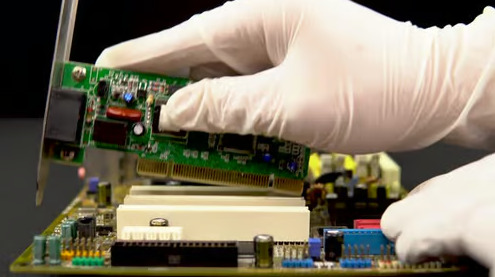
Hardware installation: To avoid danger and hardware damage during installation, please turn off the power of the device before starting operation. First, remove the device chassis shell to expose the motherboard area, and find the free PCIe slot on the motherboard for installing a 10G network card. Insert the network card interface vertically into the slot and tighten the baffle screws to secure it. Reinstall the chassis shell and fix it completely. Directly connect the applicable Cat6a/Cat7 cable to the RJ45 interface on the network card and fully snap it into the RJ45 interface. For SFP+ port models, you need to install the corresponding optical module and then insert the optical fiber.
Software deployment: After the machine is running, the Windows system will usually automatically identify the corresponding network card model and automatically install the driver. If the driver is missing or other systems such as Linux are used, you need to download the corresponding model driver from the manufacturer’s official website and install it according to the prompts.
Troubleshooting Common Problems
Driver installation fails or the device is not recognized: If the device does not recognize the corresponding network card, first confirm whether the PCIe slot is inserted correctly and whether it is loose. You can re-insert and unplug the network card and clean the slot dust. Secondly, check whether the operating system version is in the manufacturer’s support list. Older systems need to download the compatibility mode driver. Linux users need to pay attention to kernel version dependencies and can manually load the driver module through relevant commands.
The link speed cannot reach 10Gbps: In actual use, it may not be possible to reach the full 10Gbps rate. In a copper wire environment, first check whether the cable is a certified Cat6a cable, and check the negotiated rate through the switch management page or device management page. Force the network card properties to 10Gbps full-duplex mode. In optical fiber scenarios, it is usually necessary to check the compatibility of optical modules. It is recommended to use the equipment’s original certified module and check whether the optical fiber connector is contaminated.
The network card overheats or the system freezes under high load: If the temperature is too high during data transmission, you can add a cooling fan in the chassis to enhance convection, or directly install a heat sink or small radiator for the network card. If the network card comes with an active cooling fan, you need to clean the dust on the fan blades regularly to avoid dust accumulation that will lead to a decrease in heat dissipation efficiency. System lag may be caused by excessive CPU resource usage by the network card. You can release computing power by enabling hardware offloading technology.
Maximize Network Performance
How to maximize network performance when using a 10G network card? The following is introduced separately from the software and hardware levels:
- Software layer optimization: In the network card properties section, find the option to enable jumbo frames and set it to 9K bytes. The switch needs to be turned on synchronously to improve the transmission speed of large files. On the receiving end, RSS technology can be enabled to distribute different data streams to multiple CPU cores, and the PAUSE frame function in flow control can be enabled to avoid packet loss caused by buffer overflow. For example, in a virtual environment, the SR-IOV function can be turned on to directly assign physical network cards to virtual machines, reducing virtualization layer overhead and reducing latency between virtual machines.
- Hardware level optimization: In daily maintenance, it is necessary to regularly check whether the crystal head is oxidized, avoid excessive bending of optical fibers, and use cable management ties to organize the wiring to reduce electromagnetic interference. Server network cards that operate under high load for a long time can regularly replace thermal grease and clean fan dust to ensure good heat dissipation.
Frequently Asked Questions (FAQ)
Q: Is the 10G Ethernet card compatible with my Gigabit switch?
A: Fully compatible. The 10G network card supports downward adaptive speed (1G/2.5G/5G/10Gbps). When connected to a Gigabit switch, it will automatically reduce to 1Gbps without affecting the operation of the existing network. If 10G performance is required, a 10G switch and adapted Cat6a/Cat7 cables are required.
Q: Can the PCIe 2.0×4 slot of the old motherboard support 10G network card?
A: Yes, but performance is limited. The bandwidth of the PCIe 2.0×4 interface is only 2GB/s, and the single-port 10G network card is barely usable. Running dual-ports at the same time will cause packet loss due to insufficient bandwidth. It is recommended to give priority to PCIe 3.0×4 and above slots to fully unleash 10G performance.
Q: Home users want to upgrade to 10G network, how to control costs?
A: Priority is given to single-port RJ45 entry cards, paired with existing Cat6a cables and 10G-compatible NAS. The switches can be temporarily used for Gigabit transition, and when the budget is sufficient, the 10G switches can be upgraded to achieve high-speed interconnection in stages.








